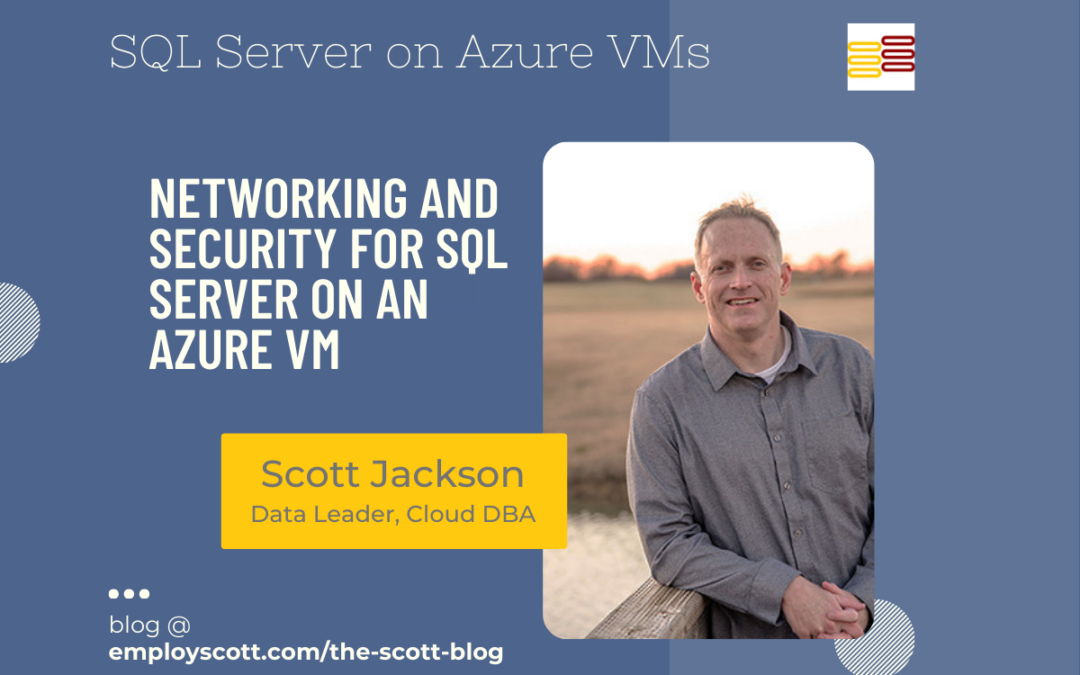Networking and security are pivotal aspects of optimizing SQL Server on an Azure VM, and can be critical to the success of your cloud migration journey into Azure. In this comprehensive guide, we’ll delve into essential strategies and best practices to ensure robust connectivity, performance, and data protection for SQL Server workloads in the Azure environment.
Accelerated Networking: Boosting Performance for SQL Server on an Azure VM
Accelerated Networking is a game-changer for enhancing network performance on Azure VMs hosting SQL Server. By offloading network processing to dedicated hardware, this feature reduces latency and improves throughput, especially for data-intensive operations (like SQL Server).
In general, processing network traffic takes CPU cycles. With Accelerated Networking enabled, however, network traffic is processed by Azure’s infrastructure, bypassing the virtual CPU of the VM – improving both performance and lowering latency.
In the real world of SQL Server on an Azure VM, this translates to higher data throughput. And, when dealing with data-needy applications, higher is always going to be better.
Accelerated Networking is not available for all Azure VM SKUs in all regions, so make sure to check the documentation (as it can evolve). But, where available and when enabled, Accelerated Networking costs the low, low price of…free! (Yes, really.)
+ Enable Accelerated Networking to maximize performance and responsiveness for SQL Server on Azure VMs.
Virtual Networking: Seamless Integration for SQL Server Workloads
Azure’s Virtual Networking capabilities provide a seamless environment for SQL Server VMs, enabling secure communication and efficient data transfer within the Azure ecosystem.
Azure VNets (and their subnets) allow you to isolate and segment traffic to and from your Azure SQL Server VM, helping you safely and securely control who and what has access to your SQL Server(s) – which, in most cases, should never be directly accessible from the public internet.
Through proper configuration of Azure Virtual Networks, you can allow other Azure resources the ability to connect to your SQL Server(s), as well as allow communication with desired on-premises resources (typically via a VPN or, more appropriately for most enterprise environments, an Azure ExpressRoute).
+ Utilize Azure Virtual Network (called a “VNet”) to create a secure and isolated network environment, ensuring seamless integration and data exchange for SQL Server deployments.
Security Considerations: Safeguarding SQL Server Data on Azure VMs
Robust security measures are crucial for protecting SQL Server data on Azure VMs. While SQL Server security is multi-faceted – and entails far more than just SQL Server configuration, including such things as network security as well – there are “levers” you can pull in Azure to help make your SQL Server VM more secure.
To start, make sure to leverage Azure’s robust network engineering options: Implementing network security groups (NSGs), firewalls, and encryption protocols is essential to mitigate cyber threats and maintain data integrity.
NSGs are typically set at the Resource Group level, and thus get applied to all VMs in that same resource group. NSGs help control “who and what” can access your Azure VM SQL Server(s) – even when inside the Azure tenancy – and are a great way to segment production SQL Server traffic from, say, development or test environments.
Firewalls then sit above the NSG level, and will allow/deny traffic into the NSG filters ab initio – and we’ve found that Azure Firewall is a very robust, scalable, cost-effective, and well-integrated service for this purpose, although you could use a third-party firewall service here as well.
Down at the VM layer, Azure VMs then have encryption settings at the per-disk level. In general, Azure does not turn disk encryption on by default when creating a VM – but it should be enabled nonetheless (which, heads up, will require taking the VM offline if you didn’t do this during creation). While there are some different flavors of encryption here (mostly what key is used for the encryption), the disk encryption at the Azure VM level has no impact on your SQL Server performance – and is entirely separate and distinct from SQL Server’s own encryption settings (e.g. TDE, data encryption, etc.).
Of course, security when it comes to data or SQL Server is a very wide and deep topic, far beyond the scope of this post. The takeaway here is to leverage certain available Azure VM security features – in addition to the many, many other security considerations when it comes to data protection.
+ Utilize NSGs to control inbound and outbound traffic, implementing whitelisting and segmentation for enhanced security.
+ Configure Azure Firewall or third-party firewalls to add an extra layer of defense against unauthorized access and malicious attacks.
+ Implement encryption-at-rest and encryption-in-transit mechanisms to secure SQL Server data both at rest and during transmission.
By implementing Accelerated Networking, leveraging Virtual Networking, and adhering to robust Security Considerations, organizations can optimize performance, connectivity, and data protection for SQL Server workloads on Azure VMs. Following these best practices ensures a reliable, secure environment for SQL Server deployments, empowering businesses to achieve maximum efficiency and data security in the Azure ecosystem.
— Scott